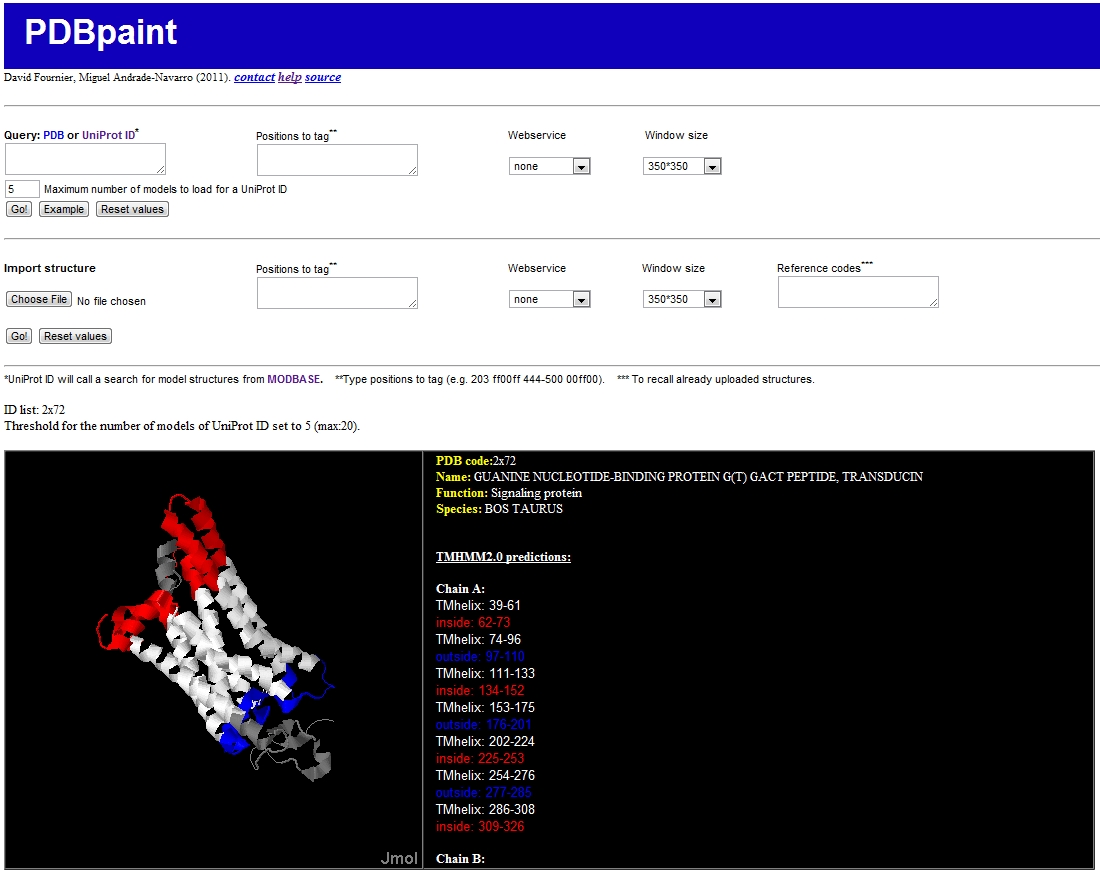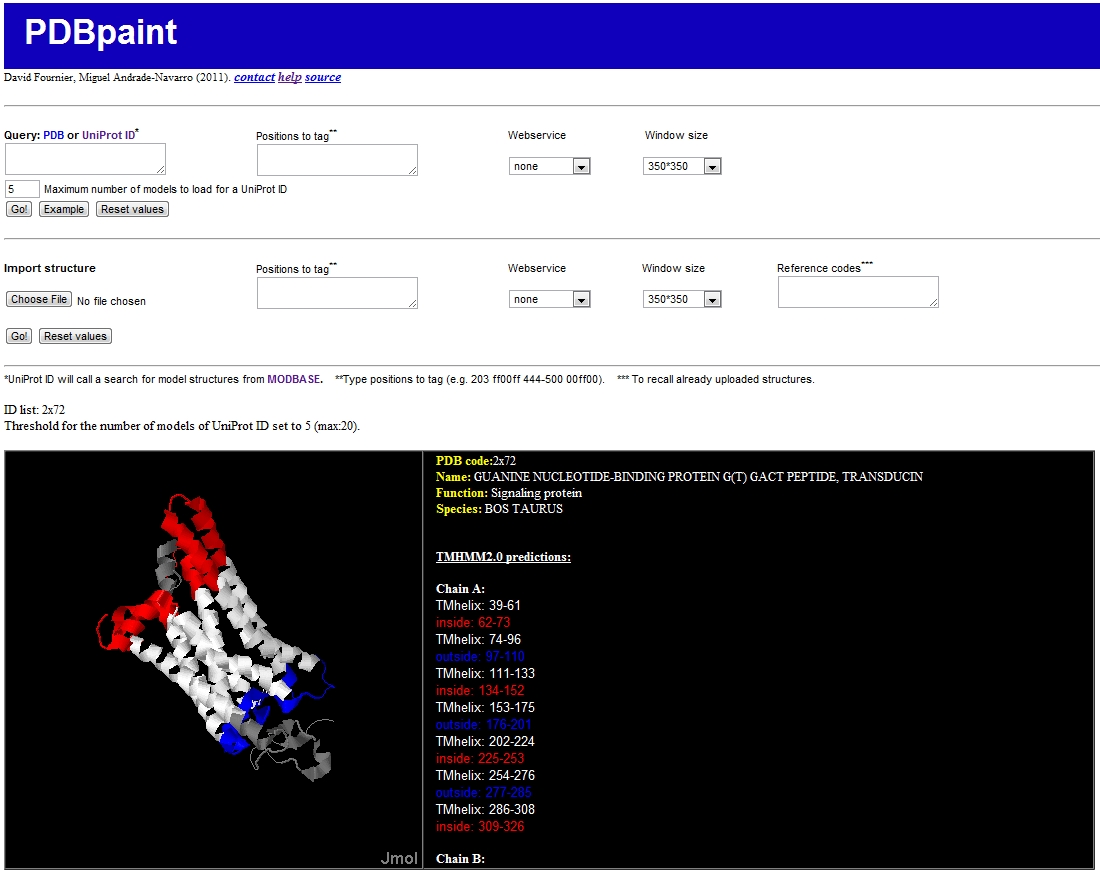
About PDBpaint
The authors of PDBpaint are:
David Fournier
Miguel Andrade-Navarro
Source code can be found at Sourceforge.net.
PDBpaint is a server to color protein structures according to sequence features.
Firstly, enter PDB IDs of the structures you wish to tag (you can display up to 20 of them at the same time). Type the codes in the "Query" box. You can also choose to use UniProt identifiers; PDB models available in MODBASE will be then used to represent your sequence.
Find the tool you want on the list of webservers, then click "go!".
If the tool is not on the list, simply paste the positions of your output on the 'Positions to tag' dialog box and
click "go!". You can either type any number (17, 2011, etc.) separated by space or tabs or any symbols in []()?!|<>
or use continuous tagging on an interval using format xxx-xxx, for instance 1-500. This will tag all residues from 1 to 500. By default, manual annotations are colored according to default values, but coloring can be specified using HTML color codes. For instance, 100-200 F0000 will color residues 100 to 200 in red. Combinations can be done, for instance 100 200-300 00FF00 will color residue 100 with a default color from PDBpaint and residues 200 to 300 in green.
Finally, you can suggest a new webserver to add to our list to avoid having to paste positions in the dialog box.
Please drop us an email to give your suggestion.
Visualizing structures:
This webservice uses Jmol to display the structures of PDB files.
Jmol is an interactive tool that allows you
to examine protein structures within a web page. Here are the basic commands.
- Left click hold + mouse move: turn around the structure.
- Central/Wheel click hold + mouse down and up: zoom in and out.
- Double Central/Wheel click hold + mouse move: translate point of
view on a 2D map.
Tip1: You can zoom in and out without changing the parameters with Ctrl+Wheel.
Tip2: Choose the lowest resolutions to view the maximum amount of structures and use
Ctrl+wheel to zoom in and out.
To know about jmol visit their home page here.
Importing structures:
PDBpaint allows you to import your own PDB structures. To do so,
simply hit the Choose file button, and find the pdb file you want to import in your own computer. Then
enter positions, choose a webservice and/or window size.
When you import a structure, a reference code is given to you. Use it later to
work again on the structure by pasting it in the "reference codes" box. Imported structures are stored in the server for one week.
- In the reference codes box, you can recall previously imported
structure using their reference code, but also give PDB IDs.
Publication:
- Fournier D, Andrade-Navarro MA. PDBpaint, a visualization webservice to tag
protein structures with sequence annotations. Bioinformatics. 2011 Jul 14. PubMed PMID: 21757464.
Contact
Send email to fournier.berlin@gmail.com